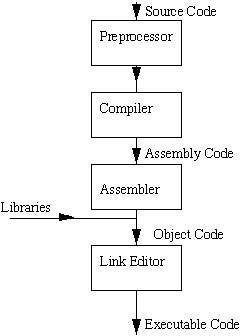Overview of the C Operators
The C operators fall into the following categories:- Postfix operators, which follow a single operand only.
- Unary prefix operators, which precede with a single operand.
- Binary operators, which take two operands and perform a variety of logical and arithmetic operations.
- The conditional operator (a ternary operator), which takes three operands and evaluates either the second or third expression, depending on the evaluation of the first expression only.
- Assignment operators, which only assign a value to a variable.
- The comma operator, which gives guarantees left-to-right evaluation of comma-separated expressions
| To create more complex expressions,variables and constants can be used in conjunction with C operators. The following tables describes different operators available in c | |||||||||||||||||||||||||||||||||||||||||||||||||||||||||||||||||||||
|
Precedence of C Operators | ||||||||||||||||||||||||||||||||||||||||||||||||
|